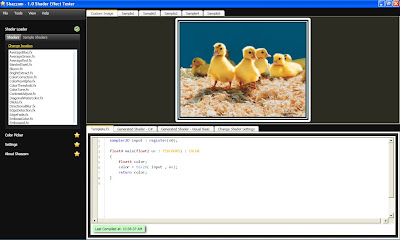To create the pixel shaders used in the Swizzler, knowledge of HLSL is necessary. HLSL is quite similar to C at first glance, but it has a lot of fundamental differences. A useful tool for writing shaders is
Shazzam.
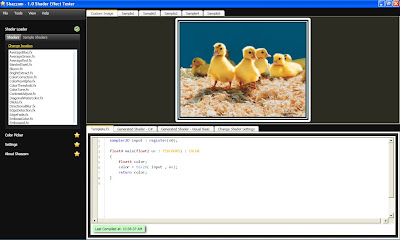
Shazzam will allow you to easily compile and preview the shader and also automatically generates C# and VB code for easy integration into your project. Here's a brief HLSL tutorial for you beginners out there.